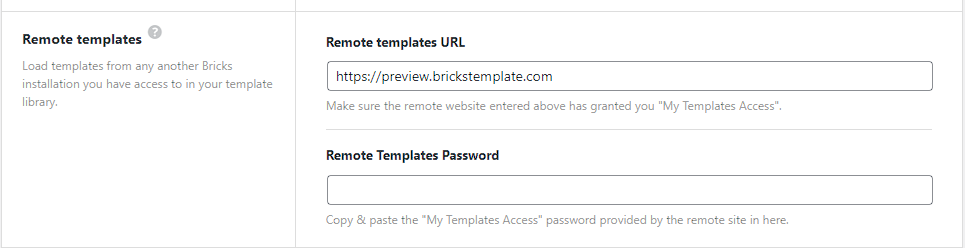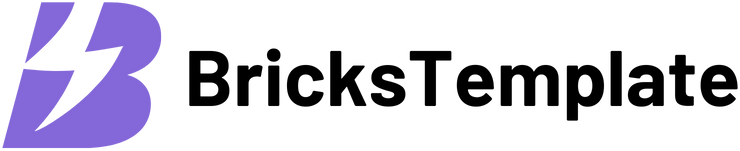How To Use BricksTemplate
Access our template with the remote template option
We highly recommend you use this method for using our templates.
In this way, you will get automatic instant updates whenever we release new templates
You don’t need to do any extra steps. Just add our URL on your remote template URL box and enjoy.
1. Open Bricks, click Settings, and then click Templates.

On the remote template URL box paste this URL
https://preview.brickstemplate.com/
On the remote template password box paste the password