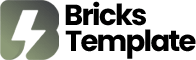Px to Percentage Converter
Converted Value (%):
Your converted value will appear here...
px to Percentage Converter: Simplifying CSS Unit Conversions for Web Developers
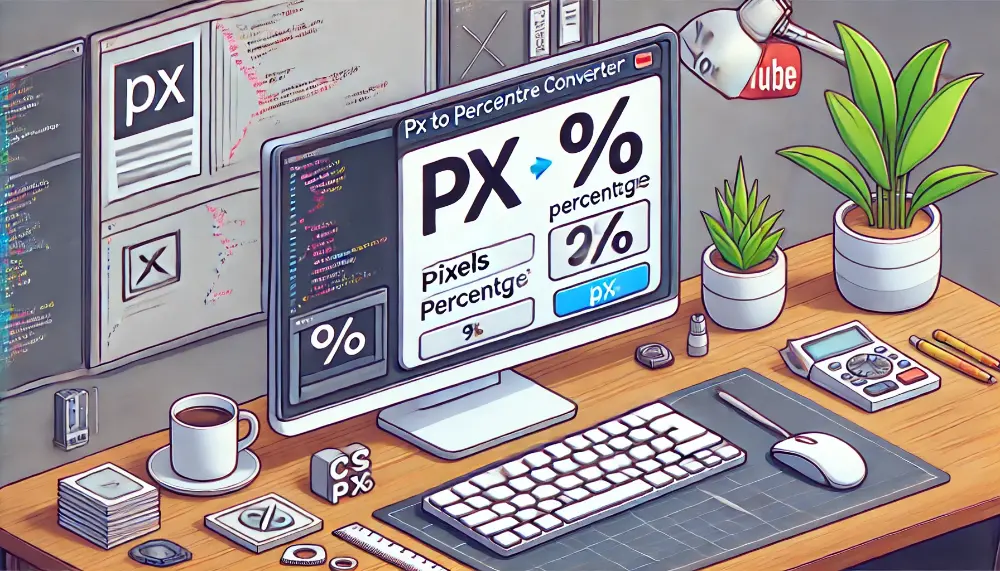
Why Use Percentage Instead of px in CSS?
Percentages are a relative unit in CSS, meaning they are based on the parent element’s dimensions. This makes percentages extremely useful for responsive design, as they allow elements to scale proportionally with the screen size.
Here are a few reasons why you might prefer using percentages over px:
- Responsive Layouts: Percentage-based units adapt to varying screen sizes and parent container widths, ensuring your design remains flexible.
- Fluid Typography: By using percentages for font sizes, you can create typography that scales according to the parent container or viewport.
- Improved Accessibility: Percentages allow elements to adjust according to user preferences or accessibility settings, creating a better user experience for all.
How to Convert px to Percentage
Converting px to percentage is not a complex task. The conversion relies on the width of the parent element. Here’s the basic formula:
percentage = (px value / parent width) × 100
For example, if you have an element that is 200px wide, and its parent element is 1000px wide, you can calculate the percentage like this:
percentage = (200 / 1000) × 100 = 20%
So, 200px is equivalent to 20% of the parent container’s width.
When to Use px to Percentage Conversion
There are various situations where you might need to convert px to percentage:
- For Fluid Layouts: When designing responsive layouts, converting fixed pixel widths to percentages can ensure your layout scales based on the size of the screen or container.
- For Relative Spacing: When you need margins, paddings, or widths to adjust relative to the parent element, percentages provide better control over the layout compared to fixed px values.
- For Dynamic Design: In scenarios where elements need to be scalable and adjust with the container size (such as images, containers, or components within a grid), percentages help achieve this flexibility.
Example of Conversion in CSS
Let’s look at a simple example of how you can apply px to percentage conversion in CSS:
.container {
width: 1000px; /* Parent container width */
}
.element {
width: 20%; /* Equivalent to 200px, based on the parent width */
}
In this example, the width of .element is set to 20% of its parent container’s width, which will be 200px if the parent container is 1000px wide.
Final Thoughts
Converting px to percentage is an essential skill for web developers looking to create flexible, responsive designs. By leveraging percentages in your CSS, you can improve accessibility, enhance scalability, and make your layouts more adaptable to different devices and screen sizes.