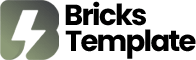Px to Em Converter
Converted Value (em):
Your converted value will appear here...
px to em Converter: Simplifying CSS Units for Web Developers
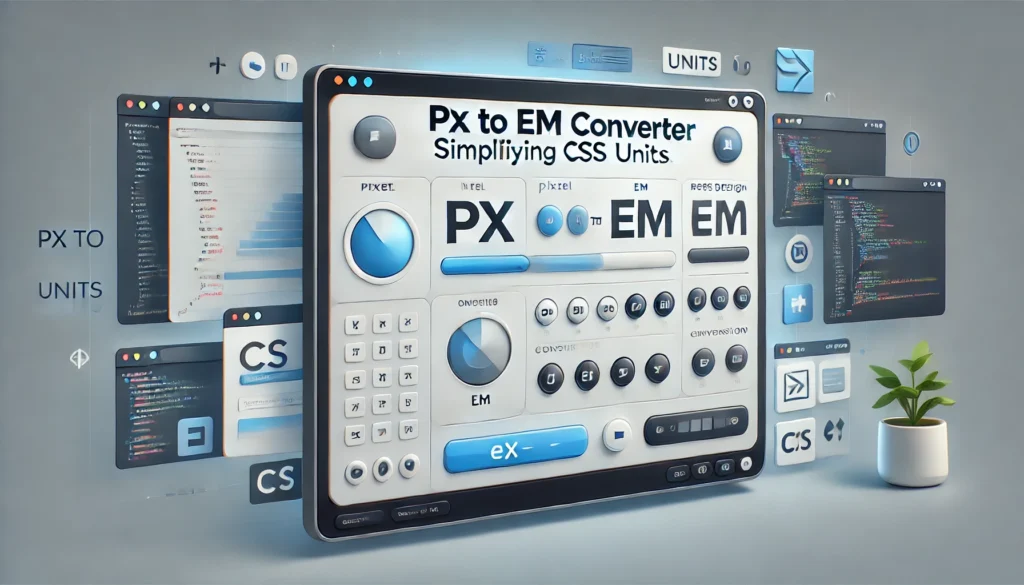
Introduction
As web developers, we constantly grapple with various CSS units to create responsive designs that work seamlessly across devices. One of the common tasks we encounter is converting pixel (px) values to em units. In this post, we’ll explore the importance of using em units in CSS, how to convert px to em, and introduce you to tools that make this conversion effortless.
Understanding CSS Units: px vs. em
CSS units come in different types, but two of the most commonly used are pixels (px) and ems (em).
- Pixels (px): Pixels are absolute units that are fixed in size. They are often used to define the dimensions of elements on a webpage, such as widths, heights, and font sizes. However, using pixels can lead to accessibility issues, as they do not scale based on user preferences.
- Ems (em): Ems are relative units that scale based on the font size of the parent element. Using ems allows for more flexible and responsive design, as elements can adjust in size according to user settings or changes in the base font size.
Why Convert px to em?
Converting px to em is beneficial for several reasons:
- Responsive Design: Using ems allows for designs that adapt to different screen sizes and user preferences, enhancing usability.
- Accessibility: Ems support better accessibility by allowing users to adjust their font size without breaking the layout.
- Consistency: By using relative units like em, you can maintain consistent spacing and sizing throughout your design, making it easier to manage and update.
How to Convert px to em
To convert px to em, you can use the following formula:
em = px / base font size
By default, the base font size in most browsers is 16px. Here’s a quick example:
If you have a font size of 20px and want to convert it to em:
em = 20px / 16px = 1.25em
This means that 20px is equivalent to 1.25em based on the default font size.
Example of Conversion in CSS
Here’s how you can apply your conversions in your CSS:
body {
font-size: 16px; /* Base font size */
}
h1 {
font-size: 2em; /* Equivalent to 32px */
}
p {
font-size: 1.125em; /* Equivalent to 18px */
}
.container {
padding: 1.5em; /* Equivalent to 24px */
}
In this example, the font sizes and paddings use ems, making the layout more responsive to user settings.
Final Thoughts
Understanding how to convert px to em is essential for creating flexible and accessible web designs. By leveraging em units, you enhance user experience and ensure your designs are adaptable across various devices.