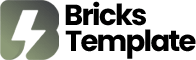CSS Clamp Calculator
Generated CSS Variables
Your generated CSS will appear here...
Clamp Calculator: The Essential Tool for Responsive CSS Scaling
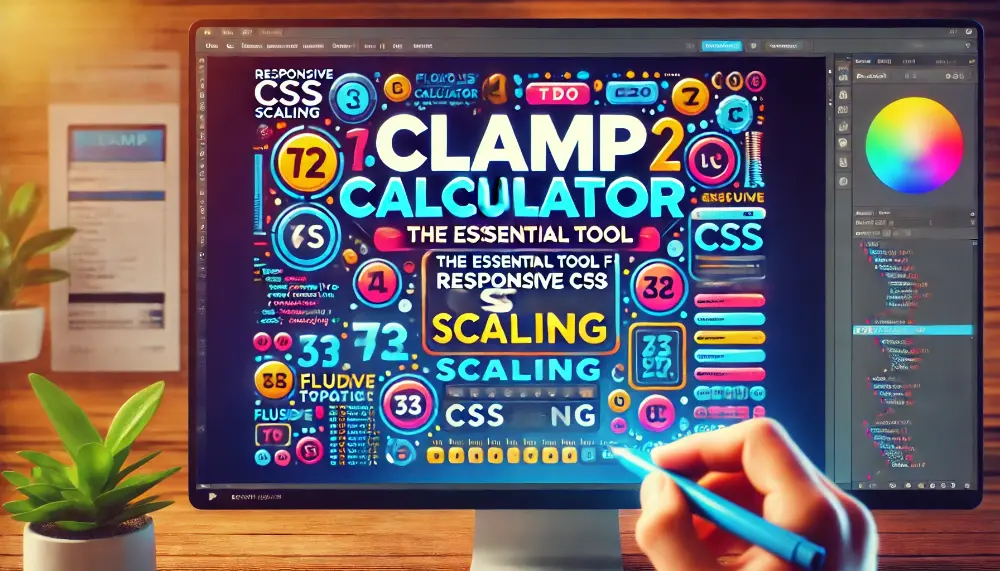
Introduction
When it comes to responsive web design, creating flexible layouts and typography is crucial. One CSS function that simplifies this is clamp(), which allows developers to set responsive values with minimum, preferred, and maximum limits. For those unfamiliar or looking to streamline calculations, a Clamp Calculator is an invaluable tool.
In this post, we’ll explore how the clamp function works, how to use a Clamp Calculator, and why it’s especially useful for web developers.
What is clamp() in CSS?
The CSS clamp() function lets you define a value that scales responsively between a minimum and maximum range. With clamp(), you provide three values:
- Minimum Value: The lowest boundary for the value.
- Preferred Value: The “ideal” value, often responsive.
- Maximum Value: The highest boundary for the value.
For example:
font-size: clamp(1rem, 2vw + 1rem, 2.5rem);In this case, font-size will never drop below 1rem, will ideally be 2vw + 1rem, and won’t exceed 2.5rem.
Why Use a Clamp Calculator?
Setting up the perfect clamp() function can be tricky. A Clamp Calculator automates the calculation, allowing you to input your minimum, preferred, and maximum values to get the ideal clamp syntax instantly. This makes it faster to fine-tune your designs without manual calculations, saving time and reducing errors.
How to Use a CSS Clamp Calculator
Using a CSS Clamp Calculator is straightforward. Here’s how it typically works:
- Input Your Minimum Value: Determine the smallest size you want your value to have, such as a font-size or a padding limit.
- Set the Preferred Value: The ideal or responsive value, often based on viewport units like
vw. - Define the Maximum Value: The upper limit your value should reach.
The calculator will then provide the clamp() syntax, ready to be applied to your CSS.
Benefits of Using Clamp for Web Developers
The clamp function—and by extension, the Clamp Calculator—brings several benefits to web developers:
- Improved Responsiveness: Instead of setting media queries at specific breakpoints,
clamp()allows elements to scale naturally within your predefined range. - Simplified Code: You reduce the need for multiple media queries, which can lead to cleaner, more maintainable code.
- Better Control Over Design:
clamp()provides a way to create responsive elements with fixed boundaries, ensuring your design remains user-friendly across different screen sizes.
Example: Font Size Scaling with Clamp
Let’s say you want your font size to be responsive between 1rem and 2.5rem, with a preferred size that scales based on viewport width. By inputting these values into a Clamp Calculator, you might get the following result:
font-size: clamp(1rem, 2vw + 1rem, 2.5rem);This syntax allows your font size to scale smoothly with the screen size but keeps it within the readable range you’ve set.
Final Thoughts
The clamp() function, combined with a reliable CSS Clamp Calculator, is a powerful addition to any web developer’s toolkit. By streamlining calculations and simplifying CSS, you can create more flexible, responsive designs with ease. So the next time you’re building a layout or setting font sizes, try using a Clamp Calculator and experience the difference it can make.
Ready to try it? Check out some of the clamp calculator tools available online, and start creating responsive designs that scale effortlessly.