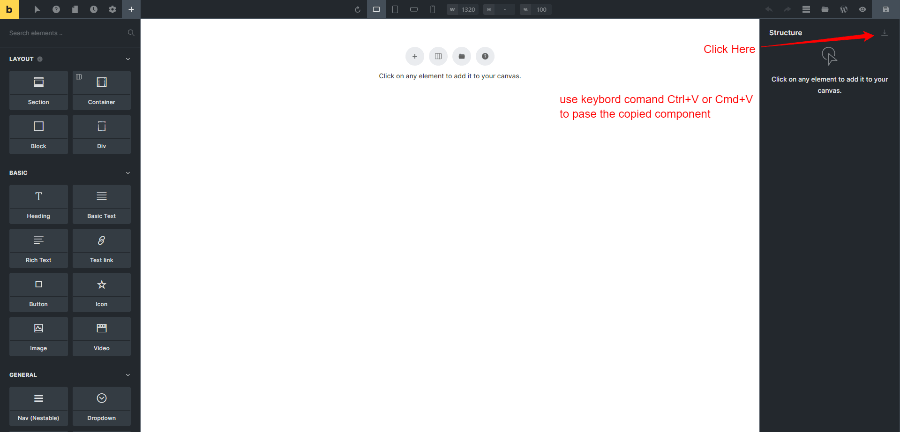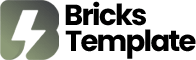How To Copy-Paste
How To Copy-Paste Components In BricksTemplate
How To Copy-Paste Components In BricksTemplate
Click on the 'COPY COMPONENT' button.
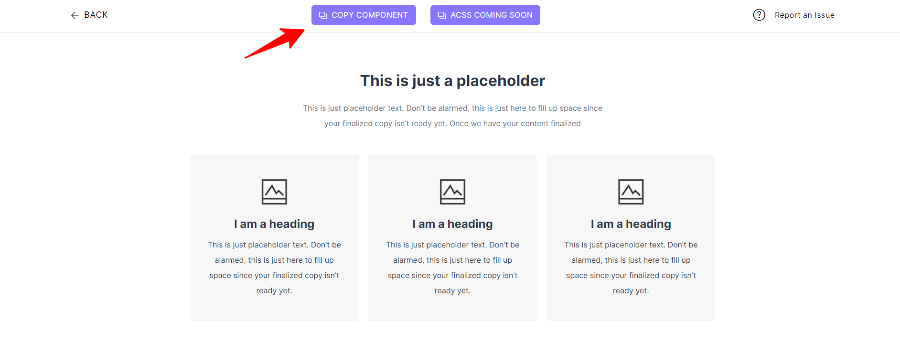
Navigate to the Bricks Builder structure panel and click on the paste icon or use keyboard command Ctrl+V or Cmd+V to paste the copied component.